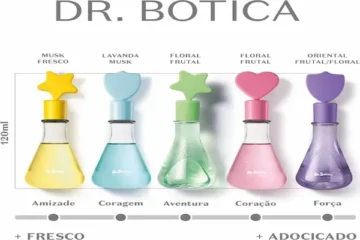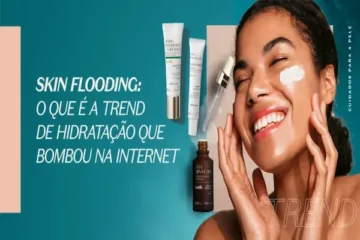Discover the Best Measurement App: Top 5 List
Discover the best measurement app with our top 5 list and start measuring accurately with your smartphone.
See the top free measurement apps available for download, their features, and how they can enhance your measuring tasks.
Keep reading to find the perfect app to transform your smartphone into a versatile measurement tool.
5 Best Measurement Apps
Finding the right measurement app can make a huge difference in your tasks, whether for DIY projects, interior design, or professional work.
Here are the five best measurement apps that you can download to turn your phone into a virtual measuring tool.
Each app has unique features designed to help you measure accurately and efficiently.

1. Measure by Google
Measure by Google is a popular AR-based app that allows users to measure the length, height, and width of objects.
It uses your phone’s camera to capture measurements and provides accurate results quickly.
This app is ideal for those who need quick and reliable measurements without carrying a physical tape measure.
- Easy to Use: Simply point your camera at the object you want to measure and drag the virtual tape measure to get the dimensions. The interface is intuitive, making it accessible even for those who are not tech-savvy.
- Accurate Measurements: Uses AR technology to provide precise measurements. The app calibrates with your environment, ensuring that the measurements are as accurate as possible.
- Free to Download: Available for free on the Google Play Store, making it an accessible tool for everyone.
2. Apple Measure
Apple Measure is an AR app pre-installed on iPhones running iOS 12 and later.
It turns your iPhone into a tape measure, allowing you to measure objects and spaces with ease.
This app is integrated into the Apple ecosystem, providing seamless functionality with other iOS features.
- Integrated with iOS: Seamlessly integrates with the iOS operating system for a smooth user experience. The app works well with other Apple features, such as the camera and photo storage.
- Multiple Measurement Options: Measure length, width, height, and even detect rectangular objects automatically. This versatility makes it useful for various measuring tasks.
- Free and Reliable: Comes pre-installed on iPhones, ensuring high compatibility and reliability. No additional downloads are necessary, and updates are managed through the iOS updates.
3. Smart Measure
Smart Measure is a handy app that uses your phone’s camera to measure the distance and height of objects.
It’s particularly useful for measuring larger objects and distances that might be difficult to measure with a traditional tape measure.
This app is suitable for outdoor and indoor measurements, providing flexibility for various tasks.
- Distance and Height Measurement: Accurately measure the distance and height of objects. The app uses trigonometry to calculate measurements, providing precise results.
- Easy Calibration: Simple calibration process ensures accurate results. Users can follow the in-app instructions to calibrate their device quickly.
- Free Version Available: Offers a free version with essential features, with an option to upgrade for more advanced tools. The free version is sufficient for most casual users, while the paid version offers enhanced functionalities for professional use.
4. AR Ruler App
AR Ruler App is another excellent measurement tool that leverages AR technology to provide accurate measurements.
It offers a variety of measurement modes, making it versatile for different tasks.
This app is designed to be user-friendly, with a clean interface and easy-to-use tools.
- Multiple Measurement Modes: Measure distance, angle, area, and volume. This versatility makes it suitable for various tasks, from home improvement to professional use.
- User-Friendly Interface: Intuitive interface makes it easy to use for all users. The app is designed to be accessible, even for those who are not familiar with AR technology.
- Free to Use: Available for free with in-app purchases for additional features. Users can access basic measurement tools for free, with the option to upgrade for more advanced features.
5. EasyMeasure
EasyMeasure is a straightforward app that allows you to measure the distance to objects through your phone’s camera.
It’s perfect for quick measurements on the go.
This app is ideal for those who need to measure objects quickly and accurately without the need for additional tools.
- Simple Operation: Point your camera at the object and get instant measurements. The app provides real-time feedback, making it easy to use.
- AR Technology: Uses augmented reality for accurate distance measurements. The app overlays measurement lines on your screen, providing precise results.
- Free and Accessible: Free to download with user-friendly features. The app is designed to be easy to use, with clear instructions and an intuitive interface.
How The Measurement App Work
Measurement apps utilize your smartphone’s camera and sensors to provide accurate measurements.
By using augmented reality (AR) technology, these apps overlay measurement lines and dimensions directly on your phone’s screen, allowing you to measure objects and spaces quickly and easily.
To use these apps, you typically point your camera at the object or space you want to measure.
The app then calculates the dimensions based on the camera’s perspective and provides real-time measurements on your screen.
Some apps also allow you to save and share your measurements for future reference, making it easy to keep track of your projects.
The accuracy of these measurements depends on the app’s calibration and your phone’s camera quality.
Most apps include a calibration step to ensure precise measurements, and some even offer tips for improving accuracy, such as ensuring good lighting and holding your phone steady.
Measurement App Common Features
Measurement apps come with a variety of features designed to make measuring easier and more accurate.
Here are some common features you can expect:
- AR Technology: Uses augmented reality to provide precise measurements. This technology allows the app to overlay virtual measurement lines on your screen, making it easy to see and capture dimensions.
- Multiple Measurement Modes: Measure length, width, height, distance, area, and volume. This versatility makes these apps useful for various tasks, from small objects to large spaces.
- User-Friendly Interface: Easy-to-navigate interface for quick and efficient measurements. Most apps are designed to be intuitive, with clear instructions and simple controls.
- Saving and Sharing: Save your measurements and share them with others for collaboration. This feature is particularly useful for professionals who need to share measurements with clients or team members.
- Calibration Tools: Ensure accurate measurements through easy calibration options. Most apps include a calibration step to ensure that your measurements are precise and reliable.
How The Measurement App Is Useful in Daily Life
Measurement apps are incredibly useful for a variety of tasks in daily life.
They provide a convenient and accessible way to get accurate measurements without needing physical tools.
Whether you’re working on a DIY project, planning a home renovation, or need quick measurements for professional purposes, these apps can make the process easier and more efficient.
1. For DIY Enthusiasts
DIY enthusiasts can use measurement apps to quickly measure materials and spaces for home improvement projects.
Whether you’re building furniture, hanging pictures, or installing shelves, these apps provide the accurate measurements you need to get the job done right.
2. For Interior Designers
Interior designers can use these apps to accurately measure rooms and furniture, helping them plan layouts and design spaces more effectively.
The ability to measure spaces and objects on the spot makes these apps invaluable tools for designers.
3. For Real Estate Agents
Real estate agents can use measurement apps to provide clients with precise measurements of properties.
This can be particularly useful during property showings and inspections, helping clients get a better understanding of the space.
4. For Construction Workers
Construction workers can use these apps to measure distances and areas on job sites without carrying additional tools.
This can save time and effort, making the workflow more efficient and streamlined.
Pros and Cons of Measurement App
Using measurement apps comes with its own set of advantages and disadvantages.
Here’s a detailed look at the pros and cons:
Pros
Measurement apps offer several benefits that can enhance your measuring tasks:
- Convenience: Measure anytime and anywhere using your smartphone. The ability to carry your measuring tools in your pocket means you can make the most of your time and measure on the go.
- Cost-Effective: Most apps are free to download and use, with optional premium features. This makes them an affordable option for getting accurate measurements without investing in physical tools.
- Accuracy: AR technology provides precise and reliable measurements. These apps are designed to be highly accurate, making them useful for a wide range of tasks.
- Versatility: Suitable for various measuring tasks, from small objects to large spaces. Whether you need to measure a piece of furniture or the dimensions of a room, these apps have you covered.
- Efficiency: Save and share measurements quickly, streamlining your workflow. The ability to save and share measurements makes these apps particularly useful for professionals who need to collaborate with others.
Cons
Despite their many benefits, measurement apps also have some limitations:
- Dependence on Technology: Requires a smartphone and a stable internet connection for some features. Without these, you may not be able to access all the features and functionalities.
- Learning Curve: May take some time to get used to the app’s interface and calibration. While most apps are designed to be user-friendly, there can still be a learning curve, especially for those not familiar with AR technology.
- Environmental Factors: Lighting and camera quality can affect measurement accuracy. Poor lighting conditions or a low-quality camera can lead to less accurate measurements.
Measurement apps are valuable tools that can significantly enhance your measuring tasks.
While they may have some limitations, the benefits they offer make them worth trying.
Whether you’re a DIY enthusiast, professional, or just need quick measurements, there’s a measurement app out there for you.
These apps provide a convenient, cost-effective, and accurate way to measure objects and spaces, making them essential tools for a wide range of tasks.
In conclusion, downloading and using a measurement app can transform your smartphone into a powerful tool for accurate and efficient measurements.
The five apps highlighted in this article are among the best available, offering a range of features to cater to all measurement needs.
Whether you’re measuring objects for a project, planning a space, or need precise measurements for work, these apps provide the tools you need to achieve your goals.
So why wait? Download one of these measurement apps today and start exploring the amazing capabilities of your smartphone. Accurate and efficient measurements are just a tap away!